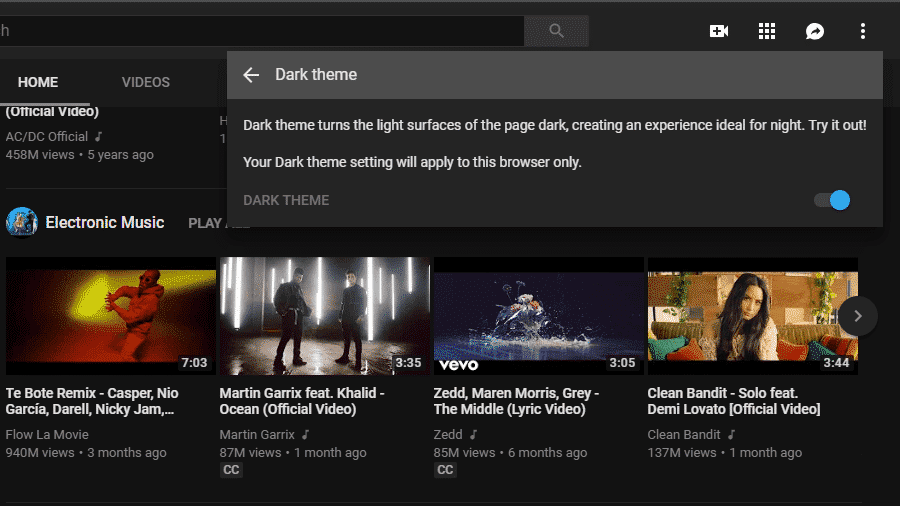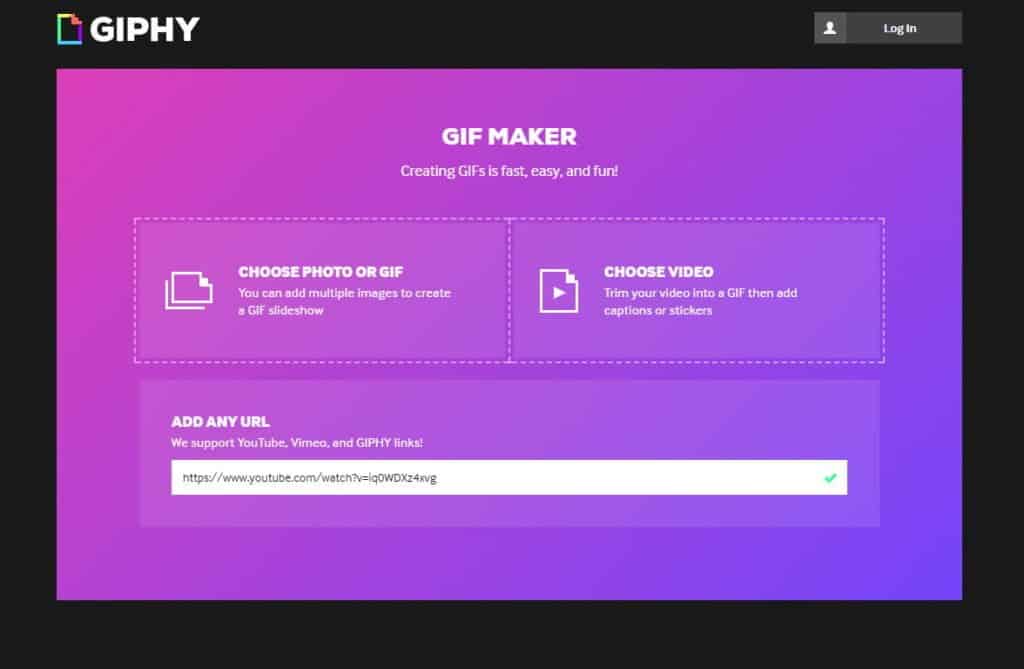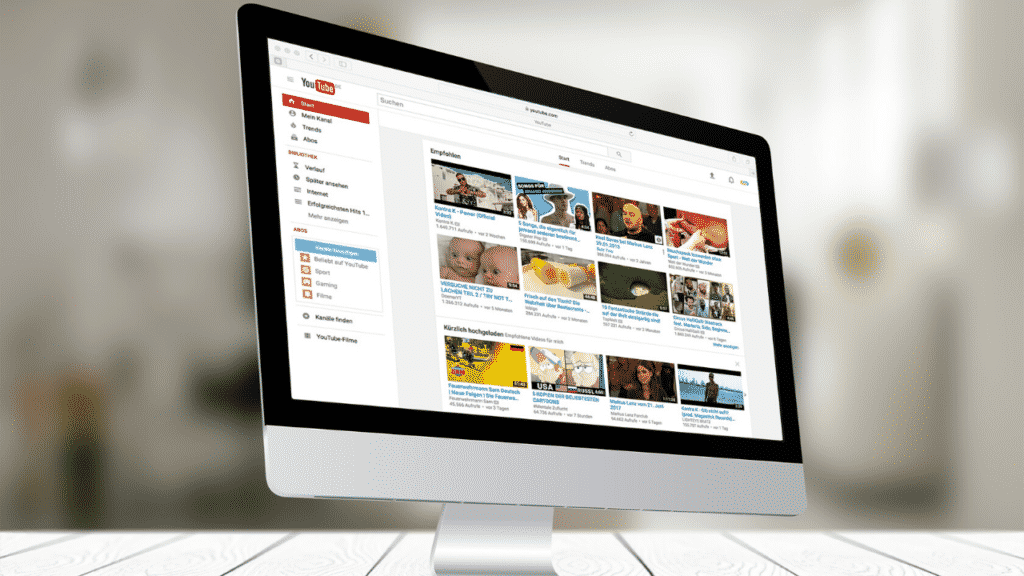You may be familiar with Instagram, Facebook, or Whatsapp stories, but have you ever tried to use YouTube stories? Well, if you’ve not, then this article is for you.
YouTube is different from Instagram or Facebook stories in many ways. The difference is not just in the platform but also with the fact that it requires a much different approach when you want to upload a video.
Before we go into details of how to use the feature, let’s explain what YouTube stories are. Don’t confuse Stories with the list of the best websites to buy YouTube views from as they are a different entity!
YouTube first introduced this feature in 2018, under the name YouTube Reels. The stories on YouTube are quite similar to that of Instagram, Snapchat, and some other social media sites.
The feature is now available to some selected YouTube channels, especially those with a lot of subscribers. Creators and channel owners can now use YouTube stories to pass information and connect with viewers.
How to Comment on a YouTube Story
Viewers and Fans can comment on your Story, and you can reply to those comments. However, the entire community will see the comment and your reply if they check the YouTube story. You can also reply to comments by sending videos and photos in such a way that it will make your YouTube story livelier. Viewers can also like or dislike the videos of other viewers. This way, everyone on the platform can engage with each other’s comments.
You can moderate comments on your YouTube stories the same way you would on any of your YouTube posts, you have access to the same moderation tools.
The lifespan of YouTube videos is seven days, while on other platforms, it is 24 hrs. This lifespan is the primary difference between YouTube stories and others.
Also, story comments last for the same time with the Story. However, you can view the comments on the stories you uploaded for 30 days if you use the YouTube studio.

How to Begin Viewing YouTube Stories in 2020
There are two ways to check a YouTube story, and they are:
1. Through a Channel’s Stories Tab:
Tap the subscriptions icon when you open the YouTube app on your phone. You should see the subscription icon on the bottom of your screen. Then tap “All,” you should find it on the right side of your subscription feed. After tapping “All,” you should see your list of channels.
Tap the profile pic of the channel of the creator whose stories you want to view. When you get to the channel, swipe left. This swipe should take you to a page where you can view stories. If not, tap “Stories” to see the list of those stories that are active.
Tip: If you’re checking the stories tab of a channel that you don’t subscribe to, then you can do subscribe by hitting the subscribe button that is just below the video.
2. Through Your Subscription Feeds:
Tap on the subscription icon when you open the YouTube app, you will find the subscription icon below the screen.
YouTube will direct you to another page where you will see an array of profile pictures. Check the left end to see channels with stories content. If there is a story that you haven’t seen in a particular channel, the profile will have a colored circle around its icon. Tap on that profile picture to check the Story.
Navigating YouTube Stories Contents
You will see a player at the top of each Story. This player shows the number of Stories that remains unwatched with line segments. If there are five-line segments, then it means that you have for stories left that you haven’t watched from that creator.
You can pause a Story by pressing a finger on the screen. If you’re familiar with Instagram or Facebook stories, you will quickly figure it out because the process of navigating is similar.
Tap the right segment of the screen to check the next Story, and the left portion of the screen to check the previous Story. When you lift your finger from a paused video, the video will continue playing.
Swipe to the right to watch another channel’s Story, and to the left to view the Story of a previous channel. This initiative helps you to watch all the stories from the channel you follow.
You can engage with the creator by leaving a message; all you need is to tap the comment section. If you want to check out other comments, then tap on the comment bubble.

Creating YouTube stories for your YouTube Channel
You can only produce a YouTube story on the YouTube play app and not YouTube Creator Studio. Here’s how to do that.
Open the YouTube app and ensure that it’s from YouTube and not a third party. Once open, you will see a camera plus icon on the upper right side of the app, tap on that icon.
You will see a plus sign surrounded by a circle, tap on that icon. You can then add videos or pictures from your device to your YouTube story. If you don’t want to add any video or pic from your device, you can opt to take a new photo or video and use it directly for your Instagram or YouTube stories.
Conclusion
Tap the capture button if you want to add a picture. For videos, hold the capture button the same way you will press the button when recording a video on your phone. Release your finger from the capture button when you want to stop recording the video. The video you want to upload to YouTube can only be a maximum of 15 seconds in duration.
You can edit your video by making use of some YouTube video and photo editing tools. This editing can only happen before you upload your video. If you want to delete a video or picture, you can do that by tapping on the three-dot icon, then select delete.
You can also add a filter, video links, and stickers to make your picture look fun.