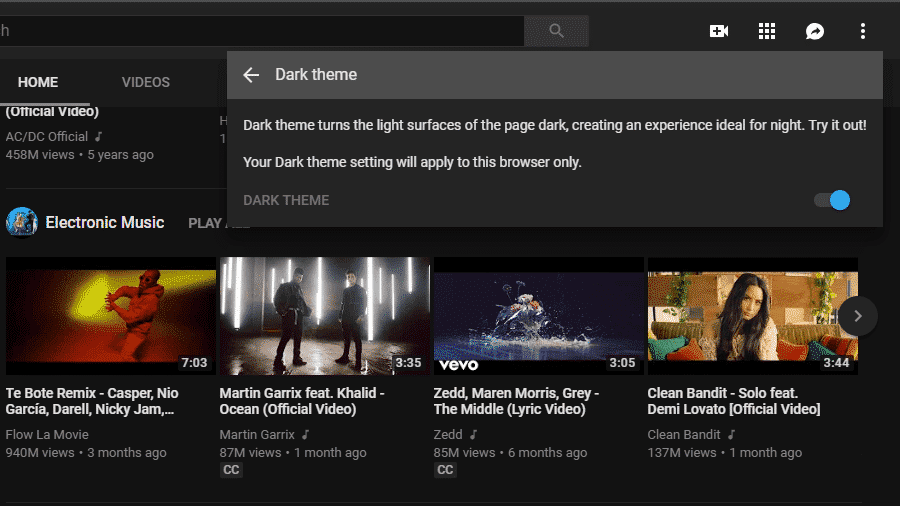
YouTube is equipped with several features. However, you might find out you do not know about each one of these features. Below, we will dive into a few details about some of those features you might or might not know about, but have been proven to be extremely useful. Here’s the deal;
1. Viewing the script of videos
Now, this is something that will turn out to be very useful. Since the introduction of this feature, users of YouTube have been able to see where the words spoken in their videos come from. YouTube compiles a transcript for uploaded videos. This unique feature comes in handy for those who are social media marketers and need to work on something related to that particular video.
Asides coming in handy for social media marketers, reporters can easily work their way towards pulling out quotes from a video more efficiently as they file reports or conduct interviews. This is one way YouTubers get more YouTube views on their videos from their network of contributions.
Users can obtain the transcripts of videos simply by tapping on the More option below the video title. Once a drop-down list is presented, they can find the transcript option and click on it to view the transcript of that video.
2. Try Enabling The Dark Theme Hidden Feature
Dark theme for most digital platforms is a great way to boost the efficiency of the user interface they provide. Luckily, YouTube understands the amazing benefits that come with using dark mode for users.
Just like most other platforms, the video platform supports the use of a dark theme for its users. They can enable the dark theme simply by navigating to the account symbol on their desktop, clicking on Dark Theme, and then toggling the Activate Dark Theme option.
3. Enabling background playing
Background playing is one of the many features YouTube has supported for a while now. To many, background playing is a great way to be more comfortable with the screen they leave on their device while watching their favorite videos.
For iOS users, you can do this with your Safari browser. Navigate and play a video through the YouTube website and then tap on the Home Button. Swipe up on your screen to reveal the Action Center, before swiping left to reveal a second screen.
On Android, navigate to the video you want to watch with Firefox or Chrome. Then request for the desktop site. You will stand a chance to still hear the audio in the background as you use other apps.
4. Start videos at a specific time
Sometimes, you will always want to refer someone to a video to watch what you have watched. During a time like this, being able to skip to that exact point you want them to see is sure to come in handy. Luckily, with one of YouTube’s amazing features, users can start a video at a specific time.
To do this, tap on the Options button or right-click on the screen to reveal a list of options. Within these options, click on Copy Video URL at Current Time. This will provide you with a copy of the URL that can help anyone start videos at the particular time you copied the URL.

5. Customize ads you see
YouTube enables users to customize the ads they see. Of course, these ads cannot be blocked, but YouTube provides its users with the option for them to choose the kind of ads they are presented with.
6. Simplifying YouTube
Simplified pages allow you to save data and reduce the data rates attached to the usage of the platform. Luckily, YouTube has provided a different kind of interface for users who prefer to enjoy simpler streaming of videos and usage of the platform. Users are given access to this simplified interface when they access the youtube.com/tv URL.
This simplified form of YouTube has come in handy for a great number of people. It allows users to access an incredible platform that is very easy to navigate and offers a high level of page speed. If you feel the regular YouTube has got a complex interface, then now is your time to try out an alternative one.
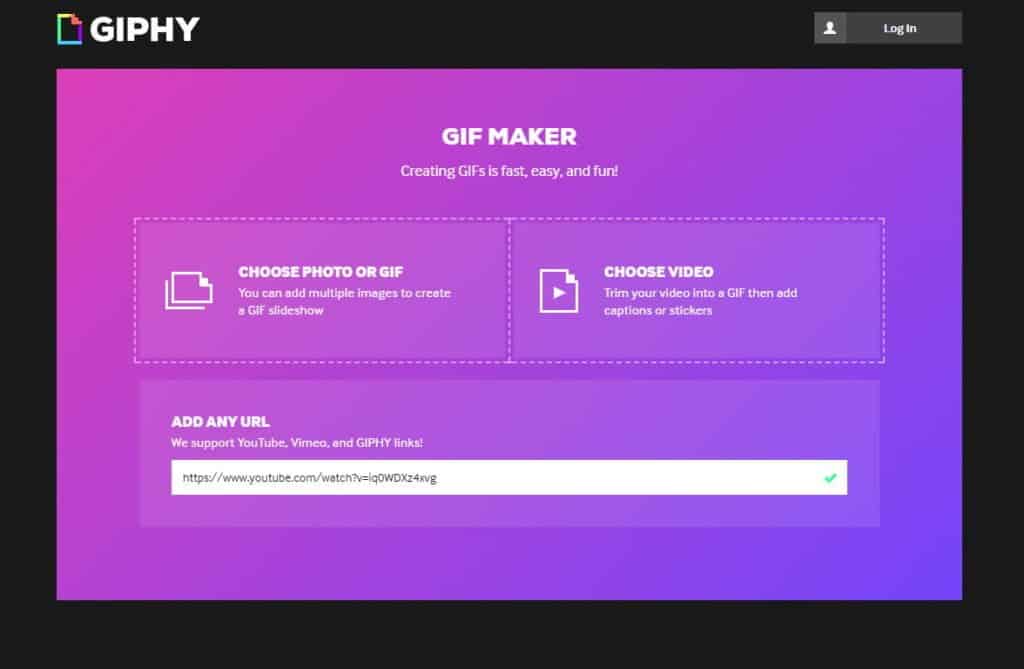
7. Turning videos to GIF
Gifs are simpler forms of videos that are usually used in texts and messages to others. If you are someone who loves to use gifs, now is your time to start making them yourself. By adding a “gif” right before the domain name, users can be redirected to gifs.com with the video already uploaded and well-prepared for editing.
8. Customizing YouTube URLs
YouTube URLs can be customized to aid easy remembering. Trying to remember a YouTube URL can be a tough work to do. However, since the introduction of the feature which allows users to customize URLs, doing that has become an easier task to carry out.
One of the incredible features of YouTube is the ability for users to customize the URLs for their videos on the platform. They can easily do this through the advanced settings in their name section. Users can only do this if they have 100 or more subscribers, be at least 30 days old, have an uploaded photo as your channel icon, and have uploaded channel art.
Conclusion
YouTube is one of the world’s most successful digital platforms. With this very fact, they are still a great number of people who do not know about its many features. The above-listed ones are just a few of them. Knowing these features come in handy for making the usage of the platform easier for you.
