
YouTube is a significantly huge platform. In fact, it is the second-largest search engine next to its parent company Google. It also has over one billion hours of video watched every day.
Continue Reading
YouTube is a significantly huge platform. In fact, it is the second-largest search engine next to its parent company Google. It also has over one billion hours of video watched every day.
Continue Reading
Since YouTube launched in 2005, it has grown from a site that no-one felt has something to offer to the most popular video-sharing platform that has ever existed. YouTube hosts lots of channels that cover virtually every topic you can think of.
Continue Reading
YouTube TV is an innovation by YouTube that has shown the prospect of taking over cable TV subscriptions. The feature, which is accessible to those using Android and iOS devices, can be accessed by paying a monthly subscription fee. This feature enables you to watch videos live from your mobile phones.
YouTube TV has recently added some channels such as TBS, CNN, Turner Classic Movies, and TNT.
The benefit of YouTube TV is that it is very portable, while cable TV is out of reach when you’re out of your house. Also, you can quickly discontinue your subscription as there is no binding contract. Lastly, it will cost you a little amount of money to subscribe to YouTube TV.
YouTube TV is the best alternative if you plan to ditch the Cable Tv. For as little as 40$ a month, you will get access to many channels.
You can easily connect with YouTube TV by visiting their website on any internet-enabled device that supports video streaming. You can also download the app on the Apple Store and the Google Play Store. Also, you can watch it on Apple TV.
Continue Reading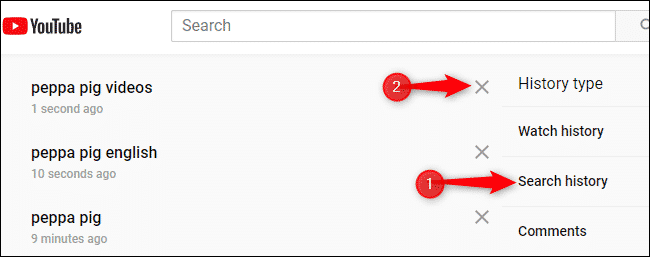
YouTube saves the details on every video that you’ve ever watched. Irrespective of when you watched it, YouTube never forgets.
YouTube uses the old videos you’ve watched to determine what video to recommend to you., they even encourage you to re-watch some of these videos. YouTube will only save your watch history if you sign-in while watching those videos.
If you’re an android user with the YouTube app, the app has an incognito mode that prevents the app from collecting data about you. This mode helps in shielding you from YouTube’s prying eyes, and as such, helps to keep your activities on YouTube from YouTube itself.
You can even stop YouTube from ever collecting your watch history if you follow the instructions below. If you’re about watching a video that you don’t want anyone to trace, use the tips we’ll be sharing.
You should note that YouTube Incognito mode does not delete the videos you’ve watched before activating the feature, you will have to remove the history yourself.
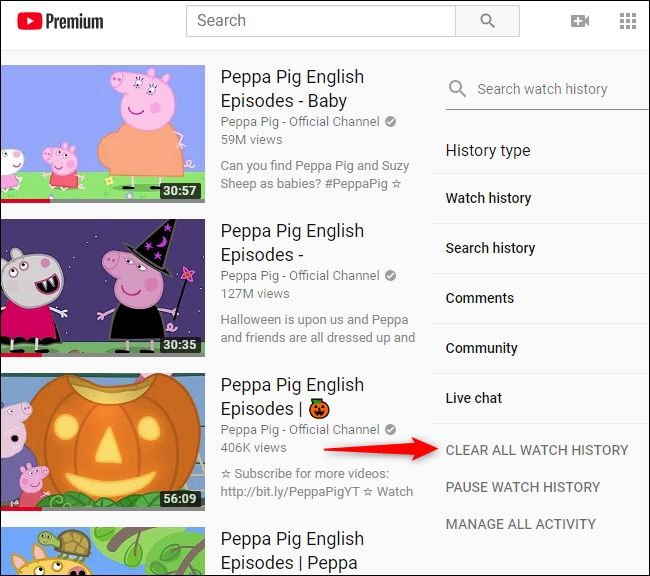
To delete a History using the web browser, go to www.youtube.com, check the left corner of the screen for the menu button, then check in the sidebar under Library to find and tap on “History.” If you want to remove from the Watch history of your YouTube account, tap on “X” that is in front of each watch history. If you’re using a computer, you must hover over the video to see the icon. You can also see all that you ever searched for on YouTube, select “Search History” and you’ll see all. Tap the X in front of the search, Google will remove the search from all devices with that search.
If you’re using a YouTube app on an iPad, Android phone, or an iPhone, you can also delete your watch history. However, the method here is a bit different. If you want to do so, go to the toolbar on your app. You will find a toolbar at the bottom of the app. Open toolbar and tap on “History.”
You will see the history of the videos you’ve watched on this platform. Beside each video is a menu button, tap on that button, on the resultant page, find and tap on “Remove From Watch History” to remove a video.
You can view your search history if you’re using a YouTube app. You will have to do that on the website. To remove an item from watch history, we believe you now know how to delete an item from your watch history.
If you want to carry out a more extensive deleting, then you should delete your complete watch history from Google’s server. Instead of just picking the videos one by one. Removing all your videos saves more time and guarantees more safety. However, you should know that doing this will make it difficult for YouTube to suggest a video for you. It won’t be able to match your previously watched videos to make suggestions. To delete YouTube watch history on your website, go to YouTube, then login to your YouTube account.
Check the left corner of the page and tap on the menu icon. The menu icon is the three-dot that is at that corner. From the set of options you see on your screen, tap on “History.” Besides the videos you’ve watched, tap on “Clear all watch history.” YouTube will ask you to confirm your action, tap on “Clear Watch History” again. There you have it. No one can access your past watch history, not even you.
If you also want to delete your search history, under “History,” tap on “Search History.” Check under “History Type here” to find and tap on “Clear All Search History.” If you want to remove your search history in the YouTube app, navigate your way to “Library” in the app; this shouldn’t be hard for you if this is not the first time you’re using the app.
Then tap on “History,” after that, look at the top right corner of the app to find and tap on the menu icon (three dots). From the options on your screen, find and tap on “History Settings.”
Tap on “Clear Watch History,” you will see this under “History and Privacy.” If there’s any reason why you want to delete your entire search history on YouTube, you can do that by tapping on “Clear Search History.” There you have it, simple.
You should use YouTube’s incognito mode when you want to watch those embarrassing videos that you don’t want anyone to see. Incognito mode shields you from the prying eyes of unwanted strangers on your YouTube account. It also shields you from YouTube as the platform itself won’t have access to your watch history during that moment.
To enable the incognito mode on your YouTube account, go to the right corner of your screen and tap your profile picture. You should see the Incognito mode on your screen. Once you tap on it, YouTube will move your account to incognito mode. In this mode, YouTube won’t save any of your dates, and as such, won’t make video suggestions to you based on the videos you’re watching. Everything will, however, return to how it was before once you leave this mode.
You can switch to incognito mode on most platforms. However, you can pause your history collection, and this works as fine as switching to Incognito mode.
Once you do this, YouTube will stop saving up the videos you watch on all devices that connect to that account. To do this on YouTube’s website, go to “History,” then tap “Pause Watch History.”

You may be familiar with Instagram, Facebook, or Whatsapp stories, but have you ever tried to use YouTube stories? Well, if you’ve not, then this article is for you.
YouTube is different from Instagram or Facebook stories in many ways. The difference is not just in the platform but also with the fact that it requires a much different approach when you want to upload a video.
Before we go into details of how to use the feature, let’s explain what YouTube stories are. Don’t confuse Stories with the list of the best websites to buy YouTube views from as they are a different entity!
YouTube first introduced this feature in 2018, under the name YouTube Reels. The stories on YouTube are quite similar to that of Instagram, Snapchat, and some other social media sites.
The feature is now available to some selected YouTube channels, especially those with a lot of subscribers. Creators and channel owners can now use YouTube stories to pass information and connect with viewers.
Viewers and Fans can comment on your Story, and you can reply to those comments. However, the entire community will see the comment and your reply if they check the YouTube story. You can also reply to comments by sending videos and photos in such a way that it will make your YouTube story livelier. Viewers can also like or dislike the videos of other viewers. This way, everyone on the platform can engage with each other’s comments.
You can moderate comments on your YouTube stories the same way you would on any of your YouTube posts, you have access to the same moderation tools.
The lifespan of YouTube videos is seven days, while on other platforms, it is 24 hrs. This lifespan is the primary difference between YouTube stories and others.
Also, story comments last for the same time with the Story. However, you can view the comments on the stories you uploaded for 30 days if you use the YouTube studio.

There are two ways to check a YouTube story, and they are:
Tap the subscriptions icon when you open the YouTube app on your phone. You should see the subscription icon on the bottom of your screen. Then tap “All,” you should find it on the right side of your subscription feed. After tapping “All,” you should see your list of channels.
Tap the profile pic of the channel of the creator whose stories you want to view. When you get to the channel, swipe left. This swipe should take you to a page where you can view stories. If not, tap “Stories” to see the list of those stories that are active.
Tip: If you’re checking the stories tab of a channel that you don’t subscribe to, then you can do subscribe by hitting the subscribe button that is just below the video.
Tap on the subscription icon when you open the YouTube app, you will find the subscription icon below the screen.
YouTube will direct you to another page where you will see an array of profile pictures. Check the left end to see channels with stories content. If there is a story that you haven’t seen in a particular channel, the profile will have a colored circle around its icon. Tap on that profile picture to check the Story.
You will see a player at the top of each Story. This player shows the number of Stories that remains unwatched with line segments. If there are five-line segments, then it means that you have for stories left that you haven’t watched from that creator.
You can pause a Story by pressing a finger on the screen. If you’re familiar with Instagram or Facebook stories, you will quickly figure it out because the process of navigating is similar.
Tap the right segment of the screen to check the next Story, and the left portion of the screen to check the previous Story. When you lift your finger from a paused video, the video will continue playing.
Swipe to the right to watch another channel’s Story, and to the left to view the Story of a previous channel. This initiative helps you to watch all the stories from the channel you follow.
You can engage with the creator by leaving a message; all you need is to tap the comment section. If you want to check out other comments, then tap on the comment bubble.

You can only produce a YouTube story on the YouTube play app and not YouTube Creator Studio. Here’s how to do that.
Open the YouTube app and ensure that it’s from YouTube and not a third party. Once open, you will see a camera plus icon on the upper right side of the app, tap on that icon.
You will see a plus sign surrounded by a circle, tap on that icon. You can then add videos or pictures from your device to your YouTube story. If you don’t want to add any video or pic from your device, you can opt to take a new photo or video and use it directly for your Instagram or YouTube stories.
Tap the capture button if you want to add a picture. For videos, hold the capture button the same way you will press the button when recording a video on your phone. Release your finger from the capture button when you want to stop recording the video. The video you want to upload to YouTube can only be a maximum of 15 seconds in duration.
You can edit your video by making use of some YouTube video and photo editing tools. This editing can only happen before you upload your video. If you want to delete a video or picture, you can do that by tapping on the three-dot icon, then select delete.
You can also add a filter, video links, and stickers to make your picture look fun.
1# Color of Thumbnails
The Thumbnail is the first thing that the audience sees on YouTube. You should be able to attract the audience by creating an alluring thumbnail. Experts say that 90% of the popular videos on YouTube uses a Traditional thumbnail. Added by YouTube, “Thumbnails are usually the first thing viewers see when they find one of your videos.” you would want to know, how can you create a thumbnail that distinguishes itself from others.

We use the “BOGY” Thumbnails. What is a “BOGY” thumbnail? BOGY is an abbreviation of what color to be used as thumbnails.
BOGY stands for:
The importance of using these colors is to stand out and gain attention because the site color is majority white, black and red.
You may want to think of a color that can present your brand. For example, the Channel of “THE BRIGHT SIDE” which in their videos, uses the colors a majority of blue, yellow, orange and purple.
Any color can be used in creating your thumbnail, but you always gotta remember that you need to stand out and gain attention once your audience searches for a video.
2# You need to have a Template for your Video Description
Always have the mindset to create an effective Video Description. You can market your video by developing a great YouTube description. Now, let us discuss on how to create an efficient video description.
STRONG INTRO:
Always start with a bang! It is very crucial to have the first batch of lines to be very alluring to the audience. Make sure to include your target keyword in the first lines of the introduction. Remember that YouTube factors keywords in your introduction, so always secure keywords at the beginning of your video description.
The first batch of lines is what the target audience sees when clicking your video. When the lines are persuasive, more people would be curious about your video and might click to watch it.
150 WORDS ONLY BODY
What you need to do here is to talk about what can the viewer learn from the video. The key is in the details, my friend! Make use of the 150 words to discuss further details of the video and always include your target keywords.
INCLUDE DESCRIPTION LINKS
Always include extra info of yourself and your videos. May it be social media or about your channel. The more links you have, the better!
3# Creating Different Playlists
Just like segregation, creating a different playlist is a great way to make an easy and effective way to take apart what topic is linked with another.
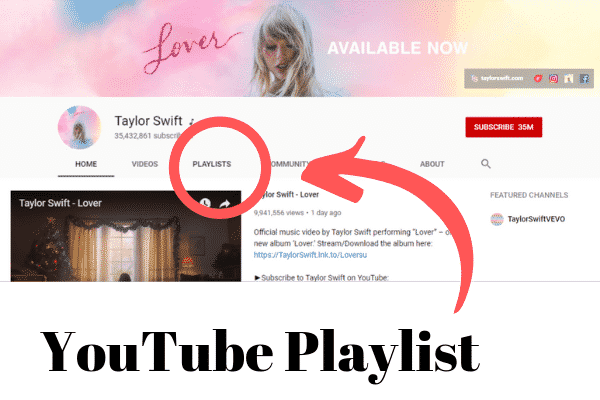
Alternating layouts is a way to entice people’s eyes. In changing the layout, you may do it yourself by editing it on your channel page.
4# Having a Catchy Title
The monumental part of your video is having a Catchy Title. The title you make will be all or nothing, so come up with a good one!
With statistics, adding brackets or parentheses on the title of your videos. You can add words or numbers with the brackets and parentheses that have essence for your video would be a big help to your success.
Lastly, only use up to 50 characters, because the study shows that videos ranked up best with 50 characters or less.
5# Provide Suggested Videos
Suggested videos have a huge contribution to the success of channels. These videos are connected videos that YouTube post next to videos you are currently streaming.
So tag videos like other channels to rank your videos.
6# “MVC Formula”
What does MVC mean? MVC stands for Main Keyword, Variations and Category. Let us breakdown what to do with the MVC Formula.
Having the “Main Keyword”
You need to utilize your main keyword as your primary and secondary tag.
Getting “Variations”
Having a variety of keywords to support your main keyword is a must to broaden your reach to garner more views.
Describe your “Category”
Usage of broad tags can aid YouTube to understand the topic discussed and how to categorize your video.
7# Share your Videos on Online Communities
One of the best ways to promote and get more views on YouTube is to share your videos in the Online Communities such as Reddit and Quora.
8# Video Ranking in Google Search
Videos ranked in Google can result in tons of views. So how can you rank up?

The first thing you do is to state the keyword loudly and frequently in your video. And the second is to create a transcript of the video you have created for Google to fully understand the contents of your video.
9# Maximizing Comments, Likes and Subscribes on your Videos
Youtube prioritize the number of views and subscriptions of a video to rank it. The comments, likes, and subscribers are connected with the rankings in the search bar on YouTube. Now, what can you do to get more people hooked with your videos? Simply ask them to get engaged with your video. Use taglines when asking like “Comment down in the comment section, click like and subscribe, and see you on my next video!”
10# Enhancing Your “Session Time”
What does “Session Time” means? Is it even important?
Session time is the entire number of time that someone consumes after viewing your video on YouTube.
It is a vital point that YouTube considers. YouTube even stated that: “The goals of YouTube’s search and discovery system are twofold: to help viewers find the videos they want to watch, and to maximize long-term viewer engagement…”

In short, if the viewer stays after watching your video, session time increases. But if the viewer leaves YouTube after watching your videos, it would decrease your session time, that’s gonna hurt.
The best thing to do to improve the session time needed is to put your best foot forward. Make your best video the first thing they see that can boost their engagement to keep watching videos.
11# Make the Most of Every End of your Video
Using the end screen is a way to get more views for your other videos. But how can you utilize the end screen?
First is to pick the most popular video of yours, or choose the most viewed video on your channel.
Next is to find another one of your videos that can connect to that popular video and put it at the end of your video.
Lastly, link the video in the End Screen.
Remember to correlate your videos for the engagement of the viewer.
12# Familiarize yourself in Using YouTube SEO
Another way to get views on YouTube is by learning and using “SEO” or Search Engine Optimization. And what to learn? THE BASICS! These are some of the basic things you need to learn:
13# Use Appealing Playlist Titles
Always remember that the way to attract the attention of the viewer is to have an engaging title of your playlist.
14# Highlight Your Videos using Own Blog
Inserting your YouTube videos into your blog is a great way to boost those views. Why?
Simply because linking your videos to your blogs can reach more audiences and can even result in higher video ranking.
15# Share! Share! Share!
One way to share your video on social media is to find a snippet of your original video and post it on all the platforms you have in mind, Facebook, Instagram, Twitter, etc.
In this way, you may attract people to watch the full video on YouTube.

Remember, post the link of the full video in the comments.
16# Upload your Videos on YouTube at the Best Time Possible
Are you wondering when is the best time to upload your videos on YouTube? The answer is when your subscribers are online. But how can you know when are they online? Experimenting is a way where you try to analyze by yourself when is the time to upload your video or using a tool to study when is the best time to upload would be a big help. An example of a tool is VidIQ.
17# Using “The Card Bridge”
Boosting your YouTube views and the Session Time would be a piece of cake by using The Card Bridge.
The Card Bridge works by following these steps:
First, locate the report of audience retention on one of your videos and identify when did the retention drop occurs.
The next thing to do is to display the card at the time of the retention drop.
Now that is the Card Bridge. It can transmit the person to other videos before they can even click away.
Bonus 1: Getting Featured On the Homepage of YouTube
There are two ways to amp up the chances that your video will get featured on the audience’s homepages.
The first is to endorse your video for the first 2 days after you upload it.
YouTube features videos that are new and popular at the same time. And if you have a lot of viewers, you may have a chance to get featured on the homepage.
Second, it to increase the number of your YouTube subscribers. When you are being subscribed by a person, you have the chance that you may get featured on the homepage of that person.
Remember, more subscribers, more chances in landing on the homepage.
Bonus 2: Frequent Usage of the Methods that Worked Before
Here is what you need to do:
Find the most viewed videos or with high audience retention and use the method that you applied in making videos in the future.
Bonus 3: The Community Tab Preview
Make a Trailer for the next video or Create a post on what to expect for the next video in the Community Tab.
Over the years, YouTube has established its authority as the ultimate platform for video content marketing. Instagram, Twitter, and Facebook have gradually started encouraging video content marketing. However, none of them has shaken the overwhelming influence of YouTube. An unfortunate thing about the YouTube video content marketing space is that it has become overpopulated. Everyone wants to be the best vlogger out there, and this is affecting the chances of gaining subscribers and credibility as an average YouTuber.

For you to gain traffic on YouTube as a channel owner, you must have a lot of subscribers. Getting subscribers can be quite hard because of the saturated YouTube space. Nevertheless, with these sixteen steps, you can gain more YouTube subscribers and generate more traffic. This is why people buy YouTube subscribers to achieve the same goal, just a lot faster.
No doubt, anyone who fails to plan, plans to fail. This principle also applies to your YouTube videos. As a YouTuber, you should have a well-written plan for videos to be uploaded on your channel. You also need to plan the structure of your videos. When planning, try not to copy the seemingly successful YouTube channels blindly. Do not sacrifice your passion on the platter of YouTube clout.
Creating engaging content for your YouTube channel to gain more followers is an undeniable fact that should not be on this list. However, this advice should not be overlooked. You need to create informative, valuable, and compelling content if you want people subscribing to your channel. When creating videos, endeavor always to ask yourself: what will my audience gain from this particular video. Is it beneficial or impactful? Also, generate evergreen and burst videos. These two types of videos will make your audience come back and become loyal subscribers.
This advice is possibly the hardest to follow on the list.
Nevertheless, if you want to gain free massive subscribers to your YouTube channel, you have to be ready to give what it takes. One of such thing is uploading videos most of the time. You need consistency if you ever want to develop a long-lasting relationship with your subscribers. Make sure you publish at least one video a week; it will increase your channel’s loyalty and awareness.
Against popular beliefs, optimization is not only relevant to websites and blogs. You also need to optimize your videos’ titles if you want free subscribers jumping on your YouTube channel. One of the great ways to maximize your videos is by naming them names that sound offbeat. Unique titles have the potential to build up curiosity in your potential subscribers, which will lead them to your channel.
There is a feature on YouTube which lets videos on your YouTube channel automatically played upon opening. The feature is highly advantageous as it is something you can work on with ease. Note that the ideal channel trailer is between 30 to 60 seconds. Hence, in your channel’s trailer, show your prospective subscribers reasons to keep watching.
CTAs are seemingly annoying popups in videos watched on YouTube. However, if you use this feature to your advantage, you can increase your number of subscribers quickly. Do not let your future subscribers off by letting them know that the CTAs are mainly for gaining subscribers; instead, do it a smart way.
There are lots of tools that you can use on YouTube to rake in subscribers. Some of these tools include TubeBuddy. TubeBuddy is critical to an average YouTuber’s success. You should try utilizing Tube Buddy if you are serious about gaining subscribers. The tool is famous for helping you find more viewers, make more money, and automate the entire YouTube process.
Reducing your videos to a range under 5 minutes is another effective way to gain YouTube subscribers. The high optimized videos on YouTube are mostly the ones under five minutes. Be part of this crew by producing informative and valuable videos that are under five minutes.
This advice might be a contradiction to the previous recommendation of increasing uploading frequency. However, it is a counterproductive measure. Instead of solely concentrating your efforts on always uploading videos that may not necessarily appeal to your audience, you should focus on releasing videos that are useful for your target audience.
Those negative comments which you are deleting or not replying to might be the reason for your low subscribers’ count. If you want to gain more subscribers, respond to every comment on your videos. It will give you the chance to stand out from other YouTubers.
The description of your channel is next to everything. If you want to gain more subscribers, you have to create a narrative that is compelling and sellable. Also, use specific keywords in your description; it will help your channel rank better on YouTube.
Your channel is one of the most visible features of your YouTube channel. You should make sure yours is compelling enough to make subscribers click on your channel if you ever want to gain subscribers. If you are a personal brand, use a high-res headshot. Use the logo specially designed for YouTube if you are a company.
You cannot stand out from the rest of you continue to do things like the rest. Most YouTubers never include taglines in their content’ this is why you should find out the unique characteristics about your channel and embed it as your channel’s tagline. Surely, you will stand out and gain more followers.
Your blog is an excellent source for gaining free subscribers. Hence, you should embed more of your videos in your blogs as it gets it in front of more people.
Funnel your people from other channels such as lead magnets and EBooks into your channel. One of the few ways to do this is by including your videos in your EBooks and lead magnets.
You cannot tap the potential of gaining subscribers if you do not make your channel discoverable by people. Once you get people to discover your brand, your brand’s credibility will increase as your channel automatically becomes a verified representation of your YouTube brand. Also, include your blog’s URL in your channel and vice versa.
Have you ever asked yourself how to amp up your views? Don’t worry this post will be about how to focus on boosting views by the sense of outreach. You may want to practice your communication skills as we will be using it for contacting particular people to help you in getting more views. But to whom? That’s what we are going to find out.

Reaching out for a promotion of content on YouTube is indeed a great method. But before reaching them out, make sure you have a marketing video about the company or what products they sell, the video can be used as leverage as social proof. Just keep in mind, this marketing strategy needs a lot of courage and enthusiasm and it all plays well in the end.
WHO DO I NEED TO CONTACT?
So the question is, Who do I need to contact? Your main objective here is to find a subject who will get involved in the content you make. It’s a great strategy to keep your views and subscribers volume up!
Having connections is an advantage in the Marketing world of YouTube. Contacting companies is a gamble, but a good one. They may even give you tips on how to improve.

Complimenting any product or method a company uses is a good way to have a chance of landing the promotion.
You may even create a jingle or a song for the company, send it and it may have a result. The news may be a good or a bad one, but hey, it is worthwhile to at least try. But do not think of it as a sellout, think of it as a way to flatter the company.
Always remember to be friendly to others. Always give a kind response to attract other people who can help you in the long run.
Do not worry if you have less social proof videos to back you up. What you can do next is look for another medium to leverage views for your videos. That’s where the people you look up to come in the scene. The challenge here is if they will be willing to participate with you. Learning something new is always laid on the table.
Come to think of it, the worst thing that you may receive is a “no”. But it would be a great reward if you tried to and they say “yes”. Just keep in mind that the person you will contact is connected and has the expertise to the niche you are doing.
Of all things on the internet, there is “fan-base” present, and some of these fans also do reviews on YouTube. These are the people you would want to connect with to widen your range of viewers. You may want to work as a team and have a great collaboration. Collaboration is popular in YouTube Videos, especially in covers of a song.

You may want to send an email to a certain person who writes blogs and use it as another tool for more viewers. All you need to do is be friendly and ask politely if they can do any write-ups of your video. It’s worth a shot. The purpose of this is to attract the subscribers of the other party to be your subscriber too.
If you are not on a tight budget, you may consider paid methods. It is faster and can be accessed easily. But if you don’t want to spend, you need to persevere to achieve your goal.
Get ready to shoot for the stars, my friend! But as they say, you will never know unless you try. How about you try to get the artist involved in your videos? Maybe your dreams can come true?
This is crucial whenever you are making a cover of a song, make sure that you possess the right of covering the song. An alternative way if you don’t want to contact the artist, is to contact the people that surround the artist. It may be the producer, the manager, oven people from the technical side, as long as it is the team of the artist. They may even like it or better yet give you the recognition you deserve on social media.
Try to request precise feedback on your work, let them enlighten you with what should you improve in the cover and seek advice on how to improve for future projects. It is innate for people to help others in need. This is why people buy YouTube views to increase their metrics.
Take note that contacting the team of the artist or even the artist comes with restrictions. Do not send multiple messages now and then, as this can be viewed as harassment. In any entertainment industry, you should always be professional and friendly at the same time.
These ways of how outreaching other people may seem overwhelming to you. You may think it is a lot of work and you may be too pressured. But one thing is for sure, if you can land even one contact, there is a great chance that success will follow.
You may also create a spreadsheet of the companies and people you want to get in touch with, for the order of not contacting them twice.
Always put in mind to believe in yourself.
Everything happens for a reason, but not trying to be successful is as good as failing. There is no harm in trying, so why don’t you try until you succeed. But always be patient. Good luck!