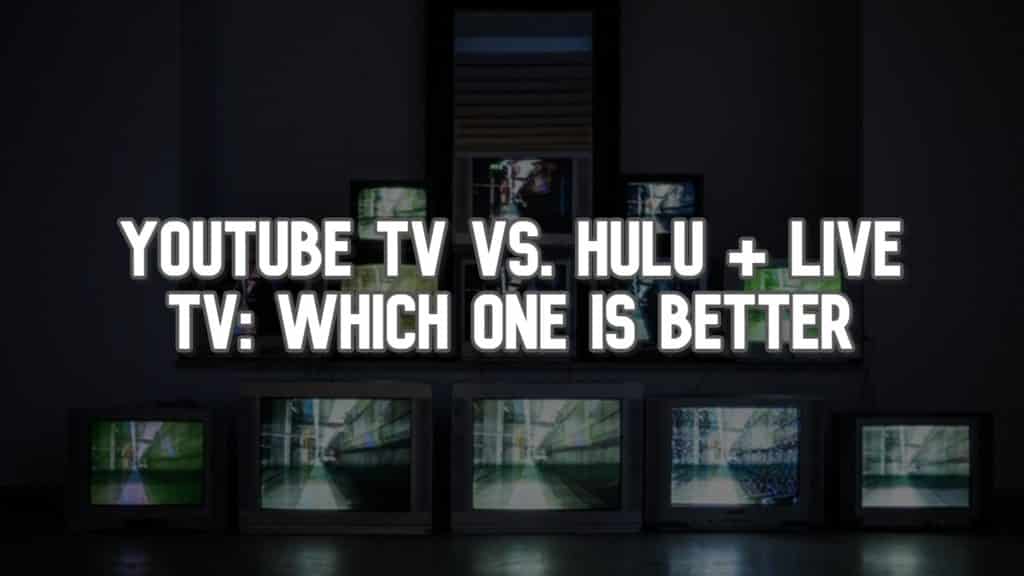
YouTube TV ad Hulu + Live TV are the two most popular alternatives to cable TV.
YouTube is the second largest search engine next to its parent company, Google. It has been around for many years and is catering to millions of active daily users. The popularity of YouTube cannot be measured.

On the other hand, Hulu is a streaming service that has already grown into over 35 million subscribers. Hulu was able to do this by expanding its on-demand library of TV shows. It also released several award-winning original programming, such as The Handmaid’s Tale.
Moreover, Hulu is now focused on its live TV option called the Hulu+ Live TV– an alternative to satellite and cable.
Since YouTube has YouTube TV and Hulu has its own satellite and cable alternative, competition has risen.
Now the question is which of the two cable alternatives is better?
In this article, we will compare the two streaming services mentioned above in terms of price, channels, and other factors to know which of them provides the best service to people.
Price
The subscription plan for YouTube TV costs $64.99 per month. YouTube TV’s subscription fee initially costs $49.99. However, a $15 price hike took effect in June 2020. On the other hand, Hulu + Live TV’s subscription starts at $54.99 per month.
The aforementioned monthly prices are only for base plans. It is worth noting that the premium features and channels will cost you more fees.
Unlike most satellite and cable TV providers, internet-based streaming services do not have any setup or equipment fees. Therefore, you can cancel anytime you want.
If you want to check out whether these streaming services will be beneficial for you, you can take advantage of their week-long free trial.
Channels
Satellite and cable TV is more expensive than online streaming services. However, some packages have over 150 channels that subscribers can choose from.
On the other hand, YouTube TV has about 85 channels. This is about 20 tracks more than Hulu + Live TV. YouTube has also added some ViacomCBS channels, namely, BET, CMT, Comedy Central, MTV, Nickelodeon, Paramount Network, TV Land, and VH1 to its lineup.
Besides, YouTube is offering more live sports while Hulu + Live TV has a mix of news, sports, and entertainment channels. Subscribing to Hulu + Live TV also provides you full access to the company’s streaming library with ads at $5.99 per month.
Cloud DVR
Probably, the essential factor in choosing a streaming service provider is the price and channel line up. However, Cloud DVE is also a feature that a lot of people look for when selecting a live TV streaming service.
YouTube’s Cloud DVR is better than Hulu’s. Apart from that, it is the best of all live TV streaming services.

The Cloud DVR for YouTube TV has no storage limits. It also allows you to stream your library anywhere in the United States. Besides, you can also record simultaneously, and these records will be kept for up to nine months.
On the other hand, Hulu + TV Live’s Cloud DVR includes 50 hours of storage. If you want more extensive storage, then you can upgrade to Enhanced Cloud DVR that allows you to store up to 200 hours of recordings. Apart from more massive storage, upgrading also enables you to fast forward through commercials, limitless simultaneous recording. Besides, you can stream your recordings anywhere using supported devices.
Supported Devices for TV
Both of these online streaming services are compatible with many smart TVs as well as streaming media players such as Chromecast, Roku, and Apple TV.
From the start, the live TV offering of Hulu has been compatible with Amazon Fire TV. On the other hand, YouTube TV added smart TVs and Fire TV players to the list of its supported devices in September 2019.
Multiple Streams
If you and your family want to use a single streaming TV service on several devices at once, then YouTube TV is more advantageous than Hulu + Live TV.
YouTube TV allows you to stream on three devices at a time. On the other hand, Hulu + Live TV can only be streamed on two.
But the live TV streaming service of Hulu provides you with an option to upgrade to unlimited screens. Those screens will be connected to your home network. However, it is essential to note that there will be an extra payment of $9.99 every month.
Through this add-on, you will be able to stream on the go from up to three different mobile devices.
Navigation
Satellite and cable TV providers were able to make their services so easy to navigate. This is why some users think that live TV streaming services are too complicated to use and navigate.
However, YouTube TV is straightforward to navigate. On top of that, you will be able to find some TV guides that allow you to quickly find out how to use this live TV streaming service.

Moreover, Hulu + Live TV made some changes to its interface. These changes aim to mirror traditional cable TV. The only thing is, it takes an extra click, sometimes even two, to navigate to the setting that you want. This is kind of frustrating considering that people are used to the simplicity of traditional cable and satellite TVs. Yet, there is a lot of content that you could discover from the streaming library of Hulu.
Final Takeaway
Whether or not YouTube TV is better than Hulu + Live TV and vice versa depends on you. When you are choosing a live TV streaming service, it is vital to consider the factors that matter to you the most. This can include price, channels, supported devices, DVR, multiple streams, ease of use, and many more factors.
Every live TV streaming service has a free trial period. So, before committing to a monthly subscription, make use of the free trial first to make sure that the service you are choosing will fit your needs.
