
Technology has evolved into the modern world, and this has led to a vast improvement in the way we think, labor activities as well as social media orientations. Many organizations now use social media as a source of income.
In no doubt, traditional marketing has packed up. Brands, organizations, and individuals media as a tool to develop their company or brand. This is because over 75% of the world population makes use of social media. Therefore, it serves as an easier way to sell one’s products than the traditional method.
Get More YouTube Views From Sharing on Twitter
Social media has various functions. Using the right platform for your product is the best. How do you know the right platform for your product? You can choose the platform by understanding your target audience. Who is your target audience? Answer the question and specify the social media that best fit your business. These answers will include the idea of purchasing YouTube views on videos you want to encourage to a bigger audience.
In this blog post, our focus point is on the twitter account. Here, we have compiled several ways to share YouTube videos on twitter. It is easy, stress-free, and doesn’t take much time to do. Before that, we need to understand certain things while sharing YouTube videos on twitter.
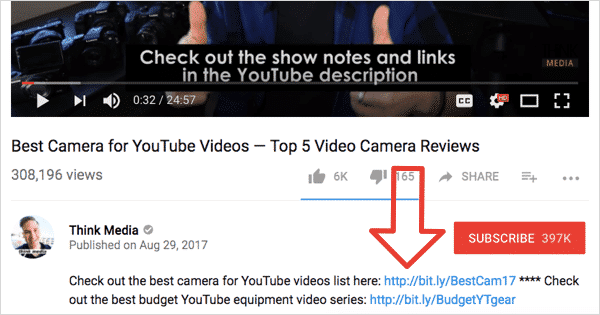
5 Things To Note Before Sharing Video
To make your profile known to the public, you have to be careful about the content you upload on your profile. Below are the things to note before sharing your YouTube videos on twitter account.
1. Know Your Purpose
Do you design your twitter account for nothing or you want leads? If the purpose of your account is to generate leads, ensure you are consistent with whatever you want to upload. Regular posting gives your audience the confidence that you know what you are doing.
Also, what is the type of video content you wish to upload? Game, motivation, tips and guidelines, and many more. Knowing this will help you reach a broad audience and, at the same time, build your platform.
2. Video Specs And Requirements
The video specifications and requirements is also a significant thing to consider before uploading your YouTube videos. Twitter video specs and requirements include 0.5-140 seconds video length; the video formats are Mp4 with H264, MOV video format, AAC audio, and MP4. Also, the video size should be 15MB to a maximum file of 512MB.
Besides, the minimum video resolution is 32 × 32, while the maximum resolution is 1280 × 1024. It also has the video frame rate of 40fps and the maximum bitrate of 25Mbps while the twitter aspect video ratio should have between 1:3 and 3:1, respectively.
3. Intending To Educate And Inform
Ensure that your video is aiming to educate and inform your audience about what you do or the purpose of your business. Create an entertaining video that will tell your followers about your brand. More so, the secret to making it enjoyable and create a caption that will reinforce your messages without your audience listening to the audios
4. Engage Customers Through Awareness
Most times, not everyone considers this necessary because it only drives leads to an account that has made fame or become famous. If you want a fulfilling and well-engaged platform, ensure you inform your followers about the new videos you would like to share. Moreover, you can share the video and draft a little sentence underneath to indicate the description of your videos.
5. Choose How-To Explainer Videos
Twitter videos can help you sell your products to make multiple streams of income. Therefore, before uploading your YouTube videos on the platform, ensure it’s the one that people can benefit from. Most times, it is advisable that you use explainer’s videos such as how-tos stating the steps and guidelines to a particular product or things.
Ways To Share YouTube Videos On Twitter
There are many ways to share YouTube videos on twitter, but here, our discussion will be centered on two ideas. Uploading videos from YouTube is straightforward, and now that you understand the size and requirements of video to post, it would be more comfortable. Check out the two easy ways of uploading your videos below.
1. Use Your Desktop Browser
Using your desktop browser to upload YouTube videos on twitter is one of the most natural methods. The first thing that you will do is to open the browser on P.C using chrome, Mozilla Firefox, or the Internet explorer. Log on to www.youtube.com to access the videos of your choice. After showing the video, click on the share button at the bottom of the video.
After following the above illustration, the next icon is displaying a series of social media platforms that you want to upload your videos. Click on the twitter icon, and it will redirect you to a sign-in page. The sign-in sheet is where you will input your twitter account details. After you might have logged in successfully, space will appear to tweet the video on your account.
By this, you can now edit the tweet to your taste and upload it to your platform.
2. Copy And Paste Video URL
If you decided not to use the first method, this second method is also an option. By following the illustrations, you will understand it better. The first thing is to log on to your YouTube profile like the previous one. Search for the video you want to upload and copy the link to your Twitter account. Paste the copied URL, and your video will appear, ready for upload on your twitter account.
Remember, you can only upload one video content at a time with the methods mentioned above.
How To Download Videos On Twitter
Twitter only allows you to save images directly to your personal computer or mobile phones. There are no options to download a video. However, if you want to download any video, get the video downloader.
In summary, we have tackled everything you need to know about uploading YouTube videos, how to download twitter videos, and many others. Try and follow the guide properly and make use of it for better understanding.
