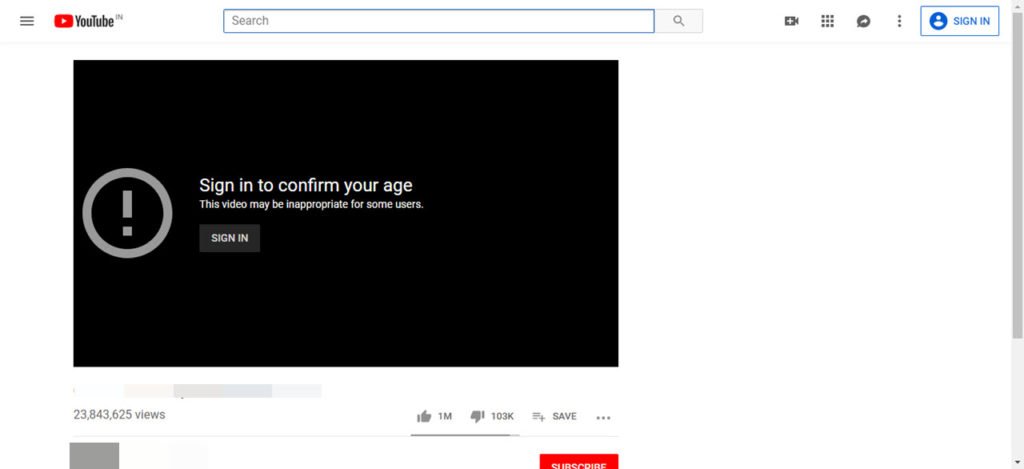
Without any doubt, YouTube is the largest platform for sharing videos. Since the platform has a varying type of audience coming from various locations and with different ages. It is highly sacrosanct that they come up with ways to protect a specific group of users. One way to do this is by coming up with a feature called age restriction.
Some videos on YouTube are age-restricted, and this is done to protect minors from inappropriate content. This is the reason why videos are age-restricted. However, if you want to by-pass YouTube age restriction, there are multiple ways to do that, whether you log in or not.
In this article, we’ll discuss five different ways to by-pass YouTube age restriction, thus, giving you access to watch every type of video on the platform that’s accessible to the public. Every method we’ll mention here is legal and safe to use. Before you follow the procedures outlined here, ensure that you have an internet-enabled device with a secure connection.
What is Age Restriction on YouTube?
Contents that are under age-restriction are forbidden for users below 18, and those not logged in to their YouTube account. This feature is put in place to prevent minors from watching specific videos that they’re not allowed to view by law. Videos that are age-restricted on YouTube will have one, some, or all of the following content: harmful, vulgar language, nudity, violence, disturbing, nudity, and dangerous.
Also, YouTube can restrict a video by age if they deem it inappropriate for a group of audience.
The method described here is not for those below 18 years of age, but for those that are above the age of 18 and are not still able to watch age-restricted content.
To watch an age-restricted video, you must first log out of your YouTube account. If you want to do so, open YouTube on the browser on your internet-enabled device, then go to https//www.youtube.com. check the topmost right corner on your screen, and tap on “Username,” after which you should scroll through the option on the drop-down menu to tap on “Signout.” After signing out of the platform, you can follow the methods for by-passing age restriction that we described below.
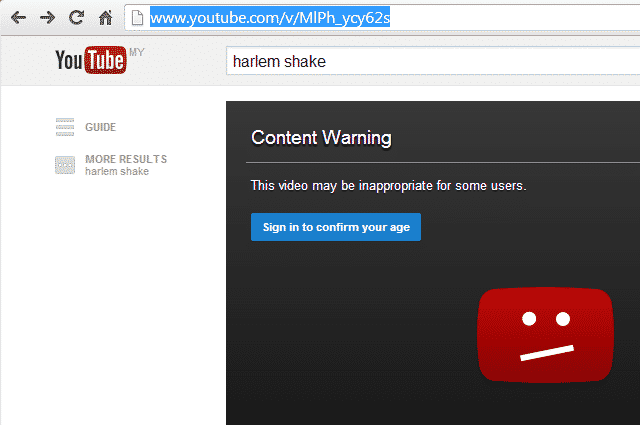
Here are some methods to by-pass YouTube age restriction
Method 1: Using NSFW YouTube
NSFW is a sure way to by-pass age-restriction on your YouTube account. To do this, you must first do the following.
- Open YouTube with your google chrome, then go to YouTube’s official website. Ensure that you logout by following the procedure described above.
- Type in the name of the age-restricted video that you couldn’t watch. Type the video name in the YouTube search bar.
- Go to the URL space at the top of your screen, then type the word “NSFW.” Ensure that these words are placed between www and youtube. This way, your URL should be www.nsfwyoutube.com/…
- Press enter to watch your YouTube video. This method works for all restricted videos.
Method 2: With PWN
- To use PWN, you will first have to open the browser on your internet-enabled device and type www.youtube.com in the URL box. You must be logged out of your YouTube account. If you haven’t, then you should follow the instruction given earlier on how to log out of the account.
- Choose the restricted video that you want to play: you should type the name of the video into YouTube’s search box.
- Go to the URL of the YouTube video, and type the letters “pwn” between www and YouTube. Such that it will be www.pwnyoutube.com
- Click enter, and YouTube’ll direct you to a new window. To start watching the video, tap on the video thumbnail on your screen, and the video will start playing.
Method 3: Using Listen on Repeat
This method works as effectively as the other two methods that were described above. If you add repeat to the URL of a video, it leads you to the official page of repeat, which contains every very you can find on YouTube. Here’s how to go about it:
- Open the browser on your computer,
- Go to www.youtube.com, ensure that you’re logged out of the website.
- Type the details of the video you want to play into YouTube’s search box.
- Go to the URL box at the top of the page, and type the word “Repeat,” just after “Youtube,” this should come before .com. then tap “Enter.” If you’ve done this correctly, the URL should look like this: youtuberepeat.com
- After clicking on “Enter,” YouTube should direct you to the official page of “Listen on Repeat,” here you will easily stream your desired video.
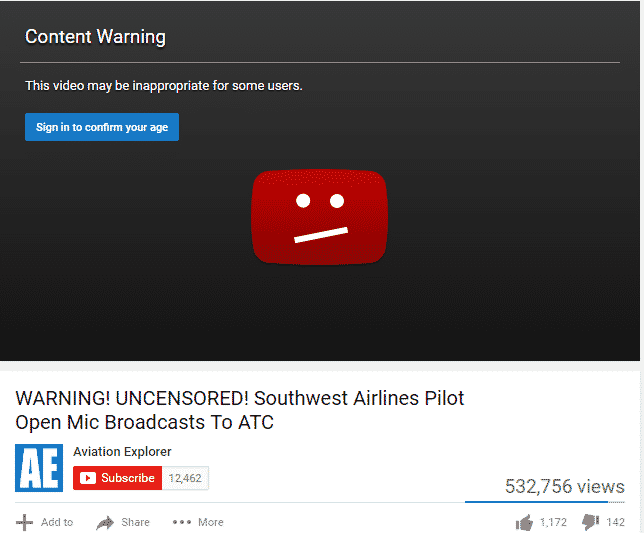
Method 4: Changing URL Type
This is probably the easiest way to by-pass the age restriction on YouTube. This method is very straightforward, and will not redirect you to any website. Follow the steps below if you want to use this method.
- Open your browser on your computer, and open youtube.com
- Search for the video you want to stream
- In the URL box of the browser, replace the word “watch?v=” with /embed/
- Press enter, your video should start playing now.
Method 5: Use a Proxy Site
Opt for a proxy site, your IP address will be hidden or substituted such that YouTube won’t know who’s browsing, and your location. This method is beneficial if your IP address is not allowed to visit YouTube. This can happen for lots of reasons. If you find yourself in this scenario, here’s how to use a proxy site.
- Open your browser and go to the official website of YouTube.
- Find the video you want to open, and click on it
- Copy the URL in the URL box
- Open another browser window and go to www.proxysite.com, then paste the URL you copied from the YouTube page into this search box.
- Tap “Go”
