
Are you a Boomer who is thinking about starting their own YouTube Channel? Don’t let the haters dissuade you, there’s plenty of room for more!
The video-sharing giant YouTube is owned by Alphabet Inc.’s Google. The platform has billions of users. In fact, nearly one-third of all internet users use YouTube. In addition, people watch hundreds of millions of hours on the platform every day. That generates billions of views. Just on mobile, YouTube can reach audiences aged 18 – 34 and 18 – 49 better than any cable network in the United States.
However, what is worth noting is that only 9 percent of small businesses based in the US utilizes YouTube. Now, the question is, why aren’t small businesses investing in YouTube for their social media marketing strategy.
The answer is simple– videos are more difficult to produce than write-ups like blog posts. However, such is only a perception that many people have. The truth is that video content is becoming much cheaper and easier to create. Meaning, there is a significant opportunity for businesses if they utilize YouTube.
Needless to say, now is the time for businesses to start utilizing YouTube. And if you are a small business owner who is wondering how then this post is for you.
Steps in Creating a YouTube Channel As A Boomer
Sign in to YouTube
Access your browser, go to Youtube.com, and then click “Sign In.” You will find it at the top right corner of the page. After that, log in using your Google account that you would like your YouTube channel to be associated with.
Go to Your YouTube Channel Settings
At the top right corner of the page is your profile icon. Click on that and you will see the “Create a channel” option. Once you click on that, you will get an option to create either a personal Youtube channel or one that carries your business name.
For small businesses, it is recommended that you select the “Use a custom name” option so you can name your YouTube channel after your business.
Name Your YouTube Channel (Boomer Friendly Names Only)
Now the next thing that you need to do is to come up with an attention-grabbing YouTube channel name. One thing worth noting is that creating a new name for your channel will create a new Google account as well. This Google account has its own settings as well as YouTube history. It will nest in your primary Google account. In addition, you can manage it entirely from the Google settings. This new account is pretty useful because you can use it to like, comment, and subscribe to other YouTube videos.
After naming your channel, you will be able to customize it further. You can do the following steps:
- Upload a profile picture
- Write a channel description
- Add links that lead to your sites. The links can include custom links that will prompt viewers to your website or blogs. It can also be links to your Facebook, Instagram, or Twitter page.
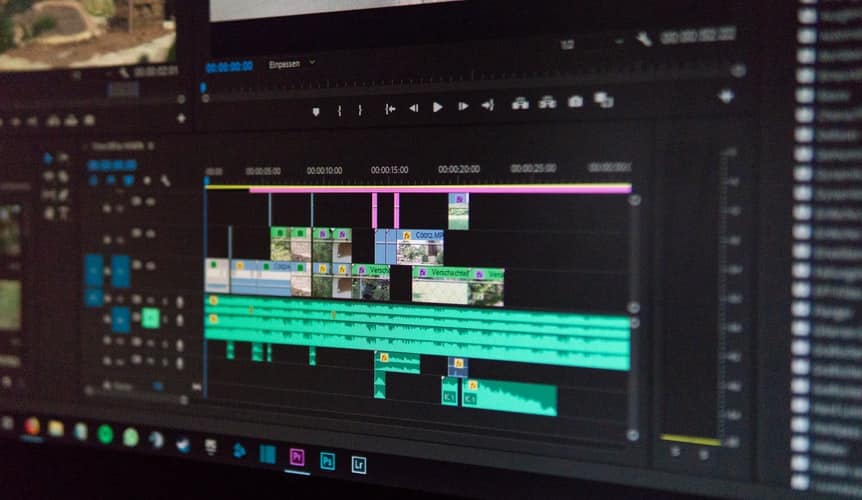
How to Create Art For Your YouTube Channel
YouTube channel art is basically YouTube’s own version of the Facebook cover photo. Your channel art is one of the first things that people will see when they visit your YouTube channel. For this reason, it is important for every YouTube channel to use customized art. This will allow you to share your brand’s personality with your target audience.
Moreover, your channel art should reflect your brand. For instance, you can add your business’s tagline to the image. You can also use the same color scheme as your logo. This way, your loyal customers will know that you own that YouTube channel.
The Right YouTube Channel Art Size
The best thing to do when creating a YouTube channel art is to use an optimal image size that works well across various devices. But YouTube recommends that you upload a single 2560 x 1440 pixel image as your channel art.
In addition, the minimum width should be 2048 x 1152 px. Such is the safe area where you can add text and logo without being cut when displayed across different devices.
Moreover, the maximum width for channel art is 2560 x 423 px. Using this size will make the safe area always visible. However, the areas to every side of the channel art are visible depending on the browser size of the viewers. The maximum file size, on the other hand, is 6MB.
One thing worth noting is that YouTube is accessible across a ton of devices. You can access it using a small smartphone or even a 60-inch smart TV. On televisions, your YouTube channel art will appear in the background. On the other hand, it appears as a banner when you access YouTube on mobile devices.
How to Make Your YouTube Channel Better
Optimize Your Channel Description
YouTube allows you to write a maximum of 1,000 characters for your channel description. You should remember that your channel description will not only appear on your channel page. Search engines will index it so it can be featured across YouTube.
One good strategy to make your description better is to write a couple of relevant keywords and call to action within its opening lines.
Include a Channel Trailer
The moment your visitors land on your channel, it is important that you give them a clear picture of the type of content that you offer. This will let them know why they should subscribe to your channel and watch your videos. A channel trailer will allow you to do just that.

Basically, a channel trailer is a short and straight to the point video that introduces your content to people. It should catch the attention of your audience from its beginning to its end. In addition, it should be able to represent the kind of content that you create on your YouTube channel.
Moreover, it is important that you think about the description that you add to this trailer. The reason is that it features prominently on the homepage of your channel.
Furthermore, coming up with a catchy trailer will get the attention of your visitors; thus making them subscribe to your channel. You probably know that it’s easier to get more subscribers and views once you already have some. This is called Social Proof: and despite the rumors, the majority of new channels get started buying their first YouTube views to get the ball rolling on their success.
