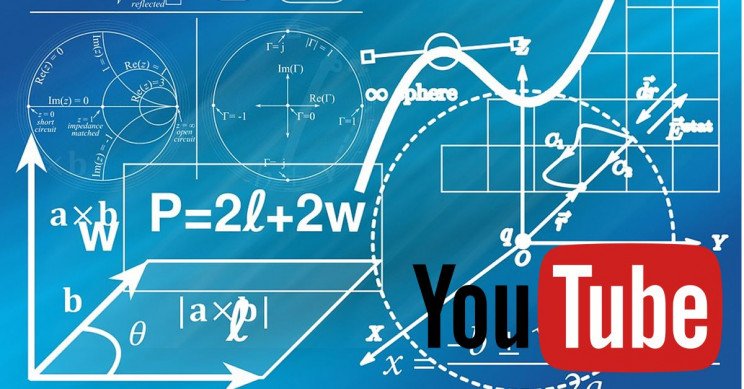
YouTube is primarily a verb now when it comes to searching for videos. The platform has coined a massive share of content sharing niche. It is easy to predict that a lot more people are watching YouTube than before, and from the looks of things, we can certainly conclude that a lot more people will be using the feature in years to come.
With this in mind, YouTube keeps introducing new features to cater to the desire of their ever-increasing users.
In this article, we’ll be looking at some new features that can make your use of YouTube a more memorable one. The features that we’ll be discussing will be those that you probably don’t know. Let’s jump right into it!
1. AR Beauty Tool
Augmented Reality is a new technology that has the potential to be the next big thing in tech space. Recently, the most popular search engine, Google, just launched a new Augmented Reality feature that it calls Live view for having a better sight of a location on Google map. Now, they have released an AR feature for YouTube. The name of the functionality is the AR Beauty tool.
You can find this feature on YouTube when you search for “golden goddess makeup tutorial.” With this feature, you can try on numerous shades of lip color right within the app. You can use this feature on your device by opening the video on your phone’s YouTube app, then tap on the “Try it on” button that you’ll see at your right-hand-side, just below the video.
The moment you notice that the Virtual Try-On window is up, tap on the “OK” button.
You can change the lip color to the one you prefer, tap on another colored circle, and it will change to the color you chose.
2. New Discover Suggestions
YouTube gets over 80hours of video every 10 seconds. But how do you keep track of those contents that interest you? Although YouTube’s algorithm is doing well in trying to suggest relevant and new videos to you, it is not enough. As such, YouTube has introduced a new feature that will put the power of discovering new videos into your hands.
This feature helps the YouTube user to keep track of videos based on your topic of interest. You will see this feature at the top of your YouTube app.
They designed it in a way that you can choose the videos you want to watch based on the creator or a topic. Tap on a topic you’re interested in, and you will see a list of trending videos.
You will see a bar beneath a video you’re watching; this bar will help you to find videos that are similar to what you’re watching.

3. Check Time Spent on YouTube
The fact that you’re reading this article gives me a hint about you, which is that you have spent countless times on YouTube.
But do you know that you can now track your time spent on YouTube? Yes, you can, and here’s how to check.
You can check the time by tapping on your YouTube profile picture. Your Account page should open, then find and tap the “Time Watched” option.
YouTube will take you to a page where you will see stats about your YouTube history across all YouTube properties, except for YouTube TV and YouTube Music.
4. Get Reminded To Take Breaks
YouTube built a feature that can remind you to take breaks if you feel that you’re spending too much time on YouTube, and you’ll rather spend that time on other productive things.
You will find this feature when you go to “Tools,” then “Time Watched.”
This feature lets you set the alarm to stop yourself from watching videos continuously. Tap on the toggle next to the “Remind Me to Take a Break” feature. After changing the toggle on, then set your preferred reminder frequency. YouTube will alert you when you cross that limit.
5. Use Swipe Gestures to Navigate the Platform
iPhone users now have several features that can guarantee them a better YouTube experience. One of these features is the introduction of gestures for easy YouTube navigation.
You can now swipe to the left if you want to check the previous video, or swipe to the right if you’re going to check the next one.

6. Use YouTube to Get a Free Transcription of Video or Audio Files.
If you desire to use a platform that will freely transcript your videos with ease, then YouTube is the right place.
If you want an automated transcription of your YouTube video, you must first upload the video to YouTube, after which you will tap on “More” that you will see just below the title you chose for your video. You will see a drop-down menu, tap “Transcript.” You will see the transcript as a new module in the same window.
For audio files, you have to find a way to upload your audio file to YouTube. You can get this done by using a third-party service like “TunesToTube.” It will take a while for your audio to upload. Once you’re through, follow the instruction in the subsequent paragraph to get your automated transcript.
7. YouTube Kids App
In case you’re not comfortable having your kids roam around the platform, you can activate the secure version called YouTube Kids. This feature works differently from the regular YouTube platform because it uses filters to select and display only videos that are safe for kids. The great thing about this feature is that it is free thanks to highly regulated ads. You can also limit the time your kid can spend on the platform.
Although the algorithm is good, just like any other algorithm, you should have it in mind that YouTube’s algorithm is not perfect.
