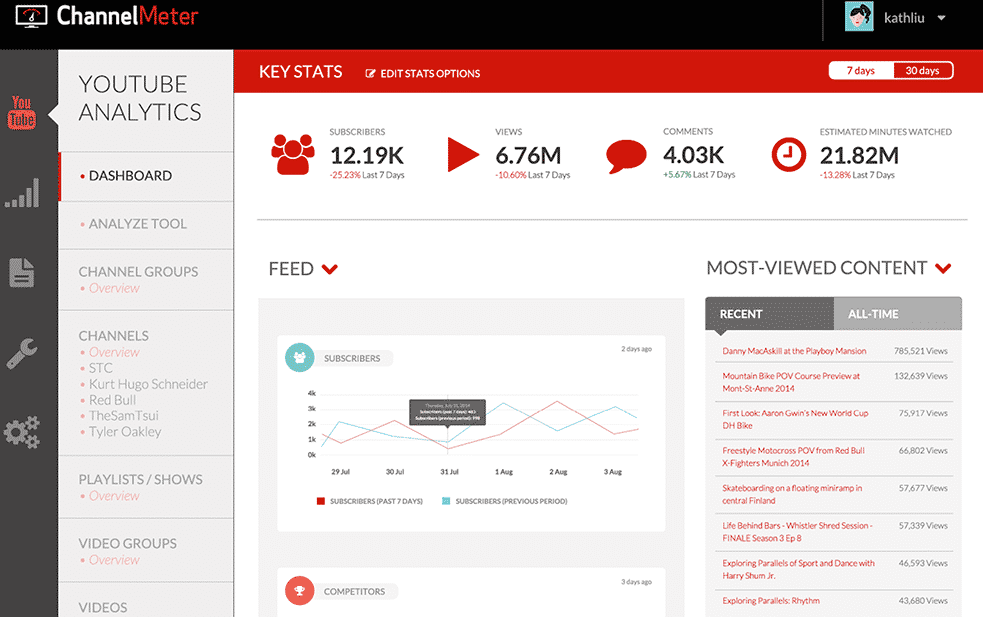Maintaining a YouTube account is difficult enough without the added load of analyzing all the traffic your channel is receiving. It’s too easy to just go on making videos without ever studying the often-inscrutable data describing how your videos are making — or not making — an impact on your audience.
With all the social media tools out there, choosing the right one for your business can be time-consuming and overwhelming. We’ve made a list of six of our favorite YouTube analytics tools to help you with this, and simply describe how they help. You’ll find what you’re looking for here so that you can start learning from your data and taking advantage of everything that YouTube has to offer.
Best YouTube analytics tools: quintly
If you don’t know who’s who in your niche, just pick your industry and quintly will do the rest for you. With this feature, you’ll know if you’re performing above or below your industry’s standard at a glance. Once you know who’s doing it better than you there’s an opportunity for you to study them, catch up to them, and eventually surpass them.
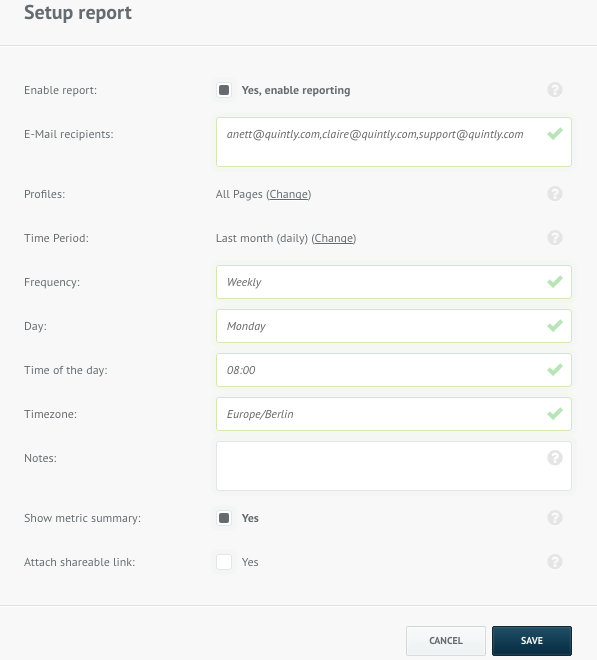
Image credit: quintly
You can also automate the generation of analytics reports and even choose the manner in which you’d like them delivered or to whom. You can share the reports with anyone without giving them access to the tool, allowing you to easily send reports to friends/other departments/consultants if you want help analyzing your data without giving them the ‘keys’ to everything.
Socialbakers
They offer a simple way to view all of your social activity in their Suite tool. It allows teams with many different departments to see what other departments are doing, and allow for greater collaboration and synchronizing.
⚡️New in #Socialbakers Suite! It just got simpler than ever to bring all your scheduling and publishing together into one collaborative calendar.
Plus, you can now access your account on mobile to manage all your content when you’re on the move.
➡️ https://t.co/eXnCiGV3Nz pic.twitter.com/NhZVBqEmY5
— Socialbakers (@socialbakers) September 24, 2018
Incidentally, if you’re interested in increasing your overall video views — and therefore your profits — you can add buying YouTube views to your marketing strategies. Their Suite will make it easier to know the perfect time to buy views as well since you can see everything going on in your company’s content plans.
A massive amount of views, even if they’re bought, will attract organic views from regular users. This is a result of what psychologists call social proof. High social proof encourages people to mimic the decisions and actions of others when they are unsure of what to do — they look to see what most other people are doing, and they do it too.
When people see the high view counts on your videos, they’ll want to watch as well to see what all the fuss is about. That is social proof in action.
Rival IQ
Rival IQ’s strength lies in its competitive analysis feature where you can see what up to 50 of your competitors are doing to succeed. It can provide you with detailed competitive analysis reports of your competitors, side-by-side with your own stats for ease of comparison.
It can measure engagement, follower-change-over-time, average response rates, and more. You can also do a cross-channel comparison and see what social media sites your competitors are most popular on.
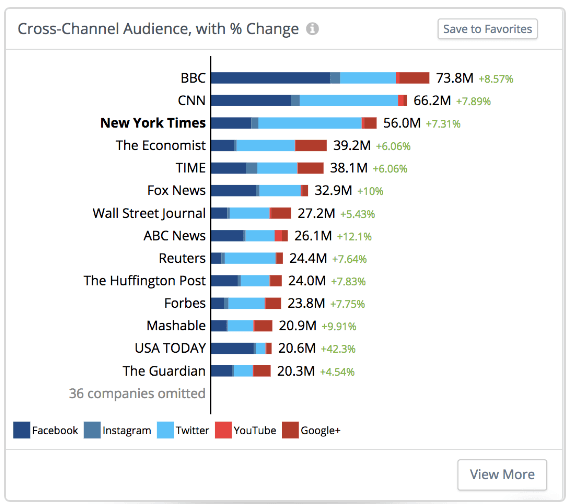
Tubular Labs
Previously certified in YouTube’s official measurement program, Tubular Labs provides insights into the viewing habits of YouTube users. This tool can help you identify the fans who are commenting on your content, as well how much they are commenting, watching, and engaging with your video. It will also reveal the time they tend to tune in to your videos for publishing optimization.
Tubular Labs will help you pinpoint your influencer fans, giving you better insights on how you can engage with them and grow your brand in the process. Studying the data of your competition is also possible with Tubular Labs.
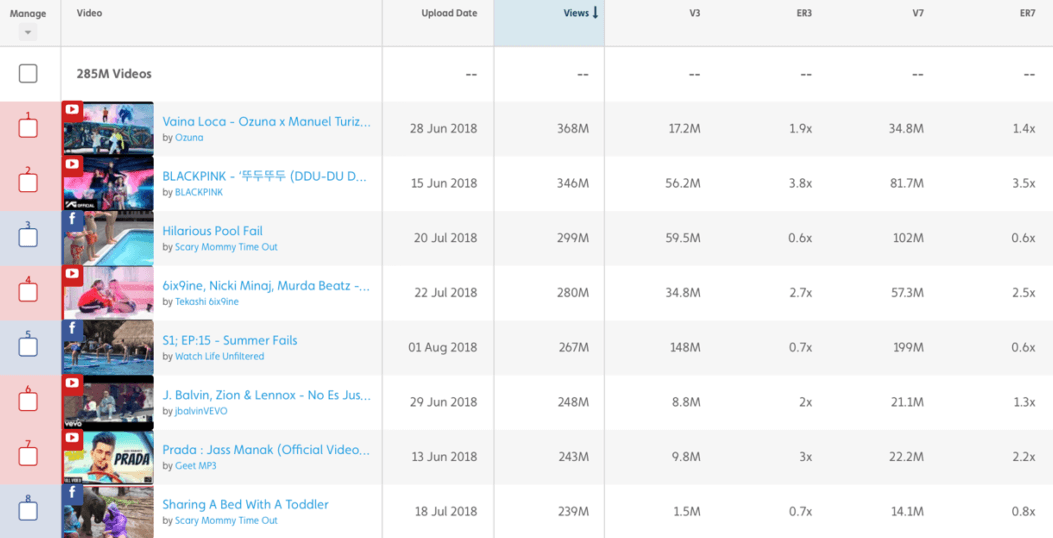
SocialBlade
Monitoring your YouTube channel’s performance can be easy with SocialBlade. You can also see your stats while watching on YouTube if you add it as an extension to your Chrome browser.
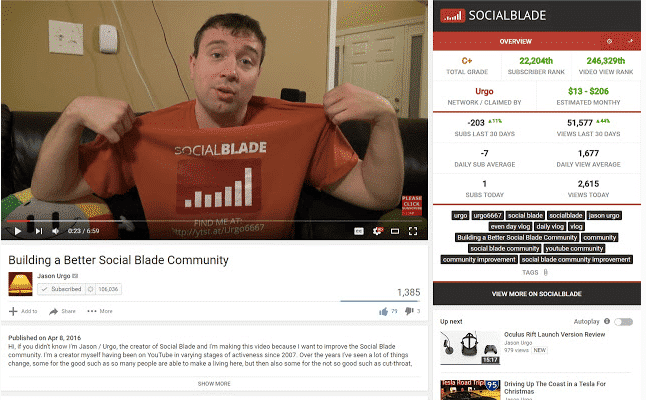
SocialBlade pulls data from YouTube but interprets them in a simple and understandable way for creators. They have free features which are ideal for new YouTubers who are not quite ready to commit to a paid YouTube analytics tool yet.
Aside from the free option, SocialBlade’s main attraction for small YouTubers is the partnership opportunity it offers. SocialBlade’s partners can promote their channels on SocialBlade’s own YouTube channel and on BroadbandTV. All partners get to improve their channels and expand their reach through added exposure from the site.
Aside from partnering with SocialBlade to help with your videos’ traffic, you can also buy YouTube Views to boost your social proof and rack up views quickly for your videos. Bought views can help build your channel’s reputation and authority. The more popular you are, the more people will be drawn to your channel. This is how your bought views can help you gain real views and even more subscribers.
ChannelMeter
ChannelMeter contains information about video views, subscribers, channel views, upload frequency, popular video stats, and more. If you need detailed demographic reports and in-depth information, ChannelMeter can help you with that as well.
Image credit: Katherine Liu
Measure and Improve!
YouTube can be a jungle, and navigating the platform’s analytics can be tricky. With its sometimes buggy native analytics interface, and all the geeky lingo that come with it, sometimes it seems easier to just keep on making videos and hope they all do what they’re supposed to do.
It doesn’t have to be that way, though. There are quite a few YouTube analytics tools besides the standard built-in service that you can use to find your way through, survive, and succeed in the difficult world of YouTube.
Find the right analytics tool or set of tools for you by reading over the suggestions above one more time, keep making great videos, and start measuring your success. It’s only when you keep track of both what you do right and what you do wrong that you can truly improve your channel and succeed on YouTube.