You may have recently seen some videos on YouTube having end screens. A relatively new feature of the online video sharing platform, end screens include links to other YouTube videos and even external websites.
For some, end screens seem like a small thing. After all, for a few years, platform users used the annotations feature to put in links, and of course, you can to put in a link to sites in the video’s description.
But taken from a larger perspective especially for businesses and marketers, end screens pose several benefits compared with these older tools. When they are properly used, end screens can be a digital marketer’s best friend.
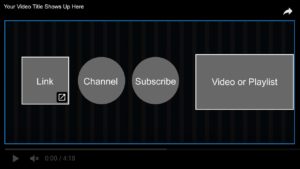
Why End Screens May Be Good for Your Business
For a while now, YouTube has been experimenting with how to make videos on their platform more interactive. At first, YouTube tried annotations, a good tool if the user was using a computer. However, the tool was completely useless to those who watch videos using their mobile phones. YouTube then moved to cards. Sure, they were mobile friendly, although they were still intrusive. After all, when you watch a video on YouTube, do you actually want a link to interrupt your viewing time? Some users might be forgiving if they see cards as more of an annoying tool more than anything.
Consider end screens as the next logical step in YouTube’s experiments, and if you are basing it on the limited use of the tool, end screens seem to be an exciting one. The tool makes YouTube videos more interactive and engaging without sacrificing a clean viewing experience. It’s a great way for businesses to improve their YouTube presence and brand reinforcement.
End screens perfectly work on devices people currently use: computer, smartphone, tablet, or whatever is a hot communication item these days. End screens also give content creators greater control and flexibility over what viewers on YouTube do after they have done watching. Inserting an end screen on a YouTube video would give viewers a rather limited choice after they have finished watching, thus essentially helping them in a direction that is favorable to your product or service. For instance, if you maintain an online shop, you might want to include the link of your website or social media page. You can also link to the website page of a particular product or service featured in your video.
In short, end screens can keep your YouTube channel as well as your brand sticky. With end screens, products and services can keep the viewer engaged with them and them alone for a certain period of time. If you optimize your YouTube channel properly, this could drastically increase your conversion.
A top reason why brands and publishers should begin using end screens is primarily due to the fact that the tool is mobile-friendly, which is particularly useful for your business given that half of YouTube users now check out the platform from mobile.
End Screens are also beneficial in improving watch times across the YouTube channel of your business, thus increasing the possibility of all your videos getting more attention. Since YouTube uses and is guided by the watch time metric, it determines which content target audiences deem worth their time. The platform, using this algorithm, promotes that content in search results and video suggestions of YouTube users. If brands produce quality videos that can convince users to watch more videos with the help of compelling end screens, products and services may see higher retention and watch time. Thus, brands and publishers may want to produce at least one end screen each video that points viewers to another, relatively relevant video or content on their channels. After some time, this tactic should boost overall watch time metrics as well as more content organically promoted with the help of YouTube’s video algorithm.
Brands and publishers can use the tool to get concrete actions from YouTube users. One instance is by promoting products and services via video (which is crucial since the online video sharing platform is routinely a top go-to source for consumers who are looking for more information and reviews before buying products and services).
Promoting products and services is not the only method or manner brands and publishers can get from end screens that would result in better actions from audiences. The tool can also be utilized to encourage YouTube viewers to visit the website of a brand for more information or subscribe to a channel. It ultimately depends on individual brands and marketers to select how to create and implement their end screens as specialized call-to-actions, according to their objectives for a particular video, a bigger campaign, or a long-term marketing strategy. However, although call-to-actions are crucial for businesses, brands and publishers should likewise pay close attention to the reaction of viewers if you placed so many end screens asking them to do this or that.
Creating Your Own End Screens
It is easy to create specialized end screens for your products and services. In the platform’s video manager, you can go to the video you want to edit, and choose End Screens & Annotations. You can get a frame or clip from the video’s last 20 seconds, apply a template, or even import a new one that can serve as your background. From there, you can provide as many as four links to other videos as well as external sites, which may include online storefronts. You can tell your viewers to go and subscribe to your YouTube channel. End screens are not only a good way of boosting driving traffic to your videos, but they can also bring more customers and potential leads right to your online shop.
The best part of the tool is its drag-and-drop functionality. There is no need for any additional video editing or complicated coding skills in order for you to produce an end screen that wows viewers and will direct them to the videos or links you want. Although you may want to spend a little more time checking out the links you want to provide in the end screens and the layout itself, the actual work you need to make an end screen is relatively minimal.
