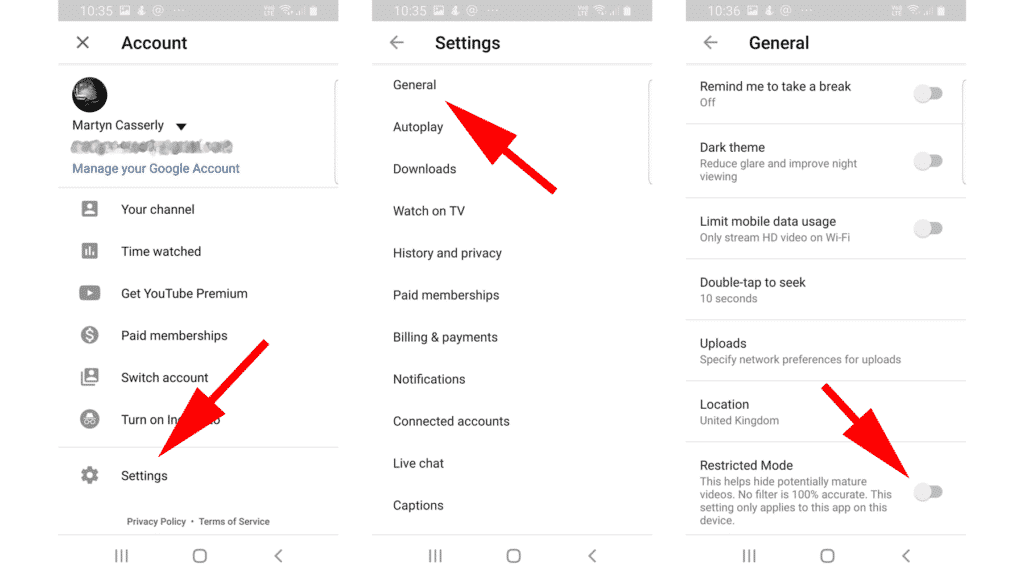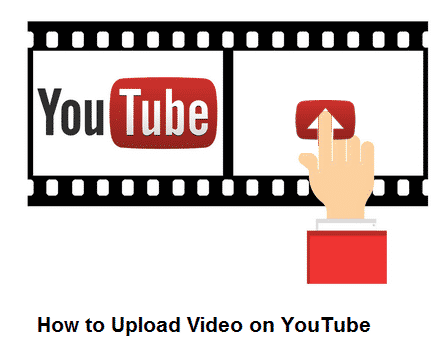Since it was added as a feature on Instagram and Facebook, Stories has become a major staple of our social media life. In fact, Instagram has the highest number of users this year with over 400 million daily. It has even surpassed Snapchat and Facebook.
Who would have thought that this kind of posting format will hit big? Its popularity encouraged even other platforms to include it as one of their features. Netflix and Airbnb are now following in the popularity of this social media format. Not only that, YouTube is trying to also incorporate it into its platform.
YouTube is launching a “Stories” format and called it “Reels”. The video tech giant is currently testing it with its YouTube creators that has over 10,000 subscribers. It was successful with Instagram. Now, the question is, will it be successful with YouTube?
Do creators and subscribers really need this kind of format in the platform?
Features of YouTube Reels
YouTube is trying to create a not so similar Stories format for its platform. One is the people who have access to it.
In Instagram, anyone with the account can post their stories. However, with YouTube, posting Reels is only a feature available to creators with large followings. And instead of the normal 24 hours, the Reel gets to stay in their account for a week or seven long days. YouTube is also allowing multiple stories which are very different with Instagram and Snapchat.
Subscribers will be able to find the creator’s stories in the Subscriptions tab, while for non-subscribers, it will be in the “Up next” list. On the other hand, just like Instagram’s Stories, there will also be some editing features in Reels. Creators can add filters, music, stickers to their video stories.
What is also good is that viewers can add a comment on the Reels. They can also comment with thumbs up or thumbs down or even give a heart icon if they like the video.
YouTube Communities
Since YouTube is only opening the Reel features to creators with over 10,000 subscribers, we can say that it is trying to build its communities. It also aims to promote channels as well as increase engagement.
Other creators have already started using the feature. They used it to create behind the scene accounts for the videos that they are creating and will be publishing in the platform. This creates an exciting feeling for the viewers and YouTube subscribers.
With this feature, YouTube is encouraging its users to stay on the platform, especially for its creators. Now creators don’t need to head to Facebook, Instagram or other social media to post updates on their videos or accounts. They can use YouTube Reels to do that. They can update their viewers easier and in a low key way.
YouTube Reels is also a good opportunity for creators who occasionally creates videos. They can close the gaps by updating its viewers of what is happening to them. On the other hand, for vloggers who are posting frequently, using Reels may be a redundancy for them.
In the end, Reels is about making creators stay with the platform and increasing their audience engagement.
Mix reactions
Creators and users have mixed reactions about YouTube Reels. Some say that YouTube is just jumping into the bandwagon of the Stories and it really does not need it. Another is that YouTube is just limiting it to its well-followed creators. It means there is no opportunity for budding YouTubers or small startups to try the feature.
Perhaps, the reason for this is that YouTube is trying to crack down and weed out inappropriate content on its platform. It is also cutting advertising rights to creators who are producing explicit content or graphical images.
On the other hand, other creators think that it is not reasonable to cut out advertising privileges just because the creator is touching the subjects of sex, mental health, and politics.
The problem with YouTube’s algorithm is that creators with high following continue to flourish, while those small and starting creators are bound to fail. This is because YouTube’s algorithm only favors those that have a sustainable following. They monetize them, while those that are small failed to get the monetization that they need since they are not given the right amount of exposure on the platform.
Using Reels, it is only another way to help those who have established accounts to flourish more. If Reels aim is to build community, wouldn’t be right to allow others to use it so other communities will be bigger? Also, it will help small or budding creators to create bigger communities?
10,000 subscribers may just be a small number for others. But with many YouTubers out there, it is hard to compete for attention. Thus, it is not easy to reach this number in a short period of time. Worse, those unfortunate creators have been in the platform for a long time and still fail to hit the 1000 subscriber mark.
It is also hard to gauge if Reels will be able to get audience engagement since the only indicator that you will have is comments and the reactions of the viewers.
Its purpose of audience engagement is good. However, if no one is using it, then it is a useless feature.
Advertising
With Reels, brands can also use it to promote their product or campaign. They can create a poll, snippets or behind the scene footages.
It will be the same with Instagram. However, the big question is, will brands use Reels if they are already successful in using Instagram? Are they ready to take a risk in using another platform for their brand?
Remember paid ads on social media is not cheap. And trying to use all possible social media and social media features will surely cost your brands heaps of money. So better to think carefully and decide wisely which one will be effective for your brand. And if Instagram is effective for you, will you still move to other platforms, whether that platform has the same feature and purpose?
This feature is new. And it is hard to imagine a lot of people taking and consuming it in a short period of time. Furthermore, if it is not their platform, they won’t bother checking it out or much more use it.
These YouTube Reels is an interesting experiment. However, only the changes in the digital trends will tell if it will be successful just like with Instagram. Facebook and Snapchat has a steady follower on their own Story features, but will that mean the same for YouTube?